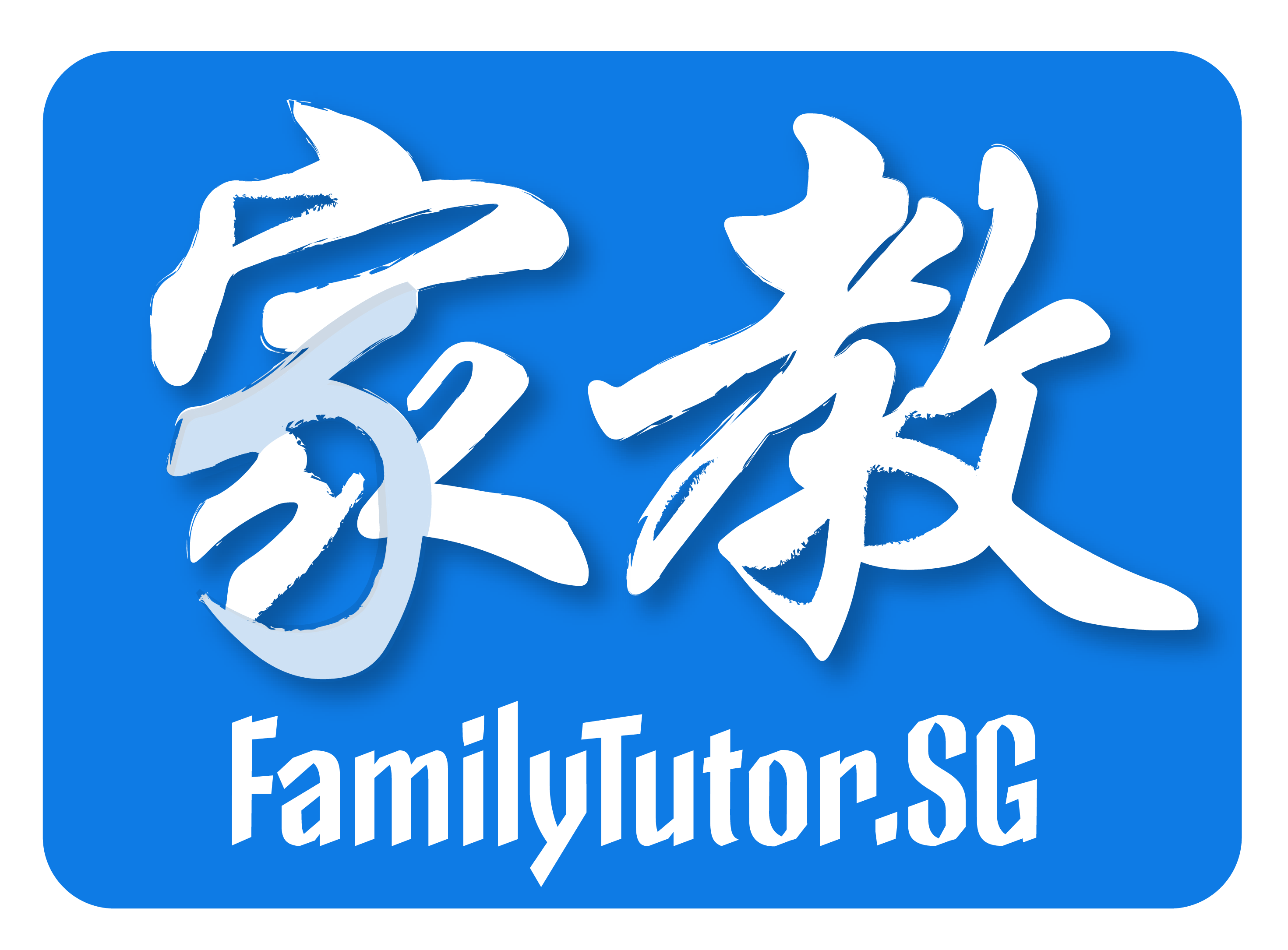5 Best Productivity Tools For Students In 2024

Students these days use multiple assistive technologies to make their studying process simpler and more productive. The most commonly used technologies in this regard are online tools.
These tools can perform a number of different functions ranging from fixing writing errors to checking for plagiarism in your content. We are going to share some of these tools with you in this article. But first, let’s understand how an online utility can improve someone’s productivity.
Table of Contents
How Can Online Tools Increase the Productivity of Students?
Productivity means the quantity or quality of the work that you are performing. If you are completing all your tasks in an efficient manner, then it means that your productivity level is high.

On the contrary, sometimes you might not be able to fulfill your tasks on time. In such cases, online tools come in handy. They can complete the time-taking aspects of your work so that you can focus on other things.
In this way, you can complete your assignments on time, and their quality will also be top-notch.
Example
Let’s suppose you were assigned an essay that is due in a few hours. However, you are just about to start writing it. Now if you start worrying about writing a perfect essay with no mistakes, you will never be able to submit it on time.
However, if you only express your ideas without thinking about writing mistakes, you will be able to complete the essay. After the first draft of the essay is ready, you can use different online tools to enhance the quality of your writing and also fix any technical mistakes.
Best Productivity Tools For Students
We have selected 5 of the best tools available online to help students increase their productivity level. They are listed in the following.
1. Grammarcheck.ai
Grammar Check is an online tool for spotting grammatical issues in a piece of writing. There can be several use cases for this tool. For one, you can take assistance from this tool to check for advanced grammar errors that you cannot understand yourself.
Secondly, this tool can be useful for learning. If you detect errors from this tool once, you will be able to avoid the same mistakes next time. Analyze your errors and learn from them. In this way, you can gradually reach a point where your writing will have little or no mistakes.
The tool shows results like those shown in the image underneath:

Pros & Cons of Grammarcheck.ai
| PROS | CONS |
|---|---|
| Swift working | Limited output options |
| Optimization options | Sometimes glitches |
| Accurate mistake descriptions | |
| Completely free |
2. Check-Plagiarism
Check-Plagiarism is an online content duplication detector. It has applications for both students and teachers. We are going to talk about its student-related applications. It can be used to check if you haven’t accidentally used copied content in your work.
This is actually more common than you think. This is because the source for research for most students is online content. When you study these sources, there is a high chance that you might unintentionally use the same content as someone else.
Plagiarism in academic assignments is a punishable act. That’s why you should always check for duplication before actually submitting your work. Here is an example of a plagiarism report of a submittable article.

Pros & Cons of Check-Plagiarism
| PROS | CONS |
|---|---|
| Downloadable reports | Ads on the tool page |
| Sources of copied content shown | Word limit for free users (1000 words per submission) |
| Deep search |
3. Online Notepad
Online Notepad is an excellent alternative to paid writing software. It is available for free and can be used without setting up an account or anything of that sort. It has some great features that are on par with the most advanced writing applications.
This tool can be very useful for your written assignments. It has so many options to make your assignments more appealing. In addition to that, it has a document storage section where you can organize and work on different projects simultaneously.
The interface of this writing pad looks like this:

As you can see, there are no distracting elements, and the design is clean. You can easily focus on your work and make excellent content.
Pros & Cons of Online Notepad
| PROS | CONS |
|---|---|
| Clean and simple design | No option to add tables or graphs |
| Multiple uploading and downloading options | Progress can only be saved after logging in |
| Downloadable applications for multiple platforms | |
| Free to use |
4. Image to Text
Image to Text uses the combined powers of OCR and Artificial Intelligence to extract text from images or PDFs. Students can make use of this tool by extracting valuable information from images like:
- Informational slides
- Digital flashcards
- Written notes
- Printed study material
The need for data extraction arises because the text inside images is unalterable and cannot be used elsewhere.
For example, here is an image explaining a few details about a strange species.

This image, when inserted in the Image to Text tool, showed the following output:

This information can now be used in your assignments and other written projects.
Pros & Cons of Image To Text
| PROS | CONS |
|---|---|
| Quick and accurate extraction | A lot of advertisements for free users |
| Can analyze more than 1 image at once | Confusing interface |
| Can extract text from different languages | |
| Supports multiple file formats |
5. Quizlet
Quizlet is a learning assistance tool that utilizes AI to understand user behavior. Once the caliber of a student is calculated by the tool, it tailors the learning approach according to the needs and requirements of that student.
Quizlet uses online flashcards, tests, and quizzes to help students learn about various subjects or topics. Some of the main disciplines covered by this tool are,
- Math
- Social Science
- Literature
- Arts
- Science
All these subjects are further divided into sub-sections to provide maximum optimization. In this way, you can use this tool to learn about anything in the most effective way.
An image of this tool’s interface is given in the following:

Pros & Cons of Quizlet
| PROS | CONS |
|---|---|
| Exceptional language studies | A number of features are only available to premium package users |
| Easy-to-understand UI | It can be used for cheating |
| Shareable study sets | |
| Customized flashcards |
Final Words
If an online tool can help you increase the productivity of your work and enhance the output, then you should definitely use it. For instance, the tools mentioned in this list all help to remove fatal errors from your work or assist you in the learning process. They can be used to improve your academic performance.
Need more help with your assignments? Hire assignment writing experts in Singapore to solve all of your academic problems!
Other readers also like: Ways to Improve Academically

Radiance
Radiance Is FamilyTutor's Client Success Officer. Graduated from the National University of Singapore, she used several smart productivity tools of such to aid her in completing assignments.