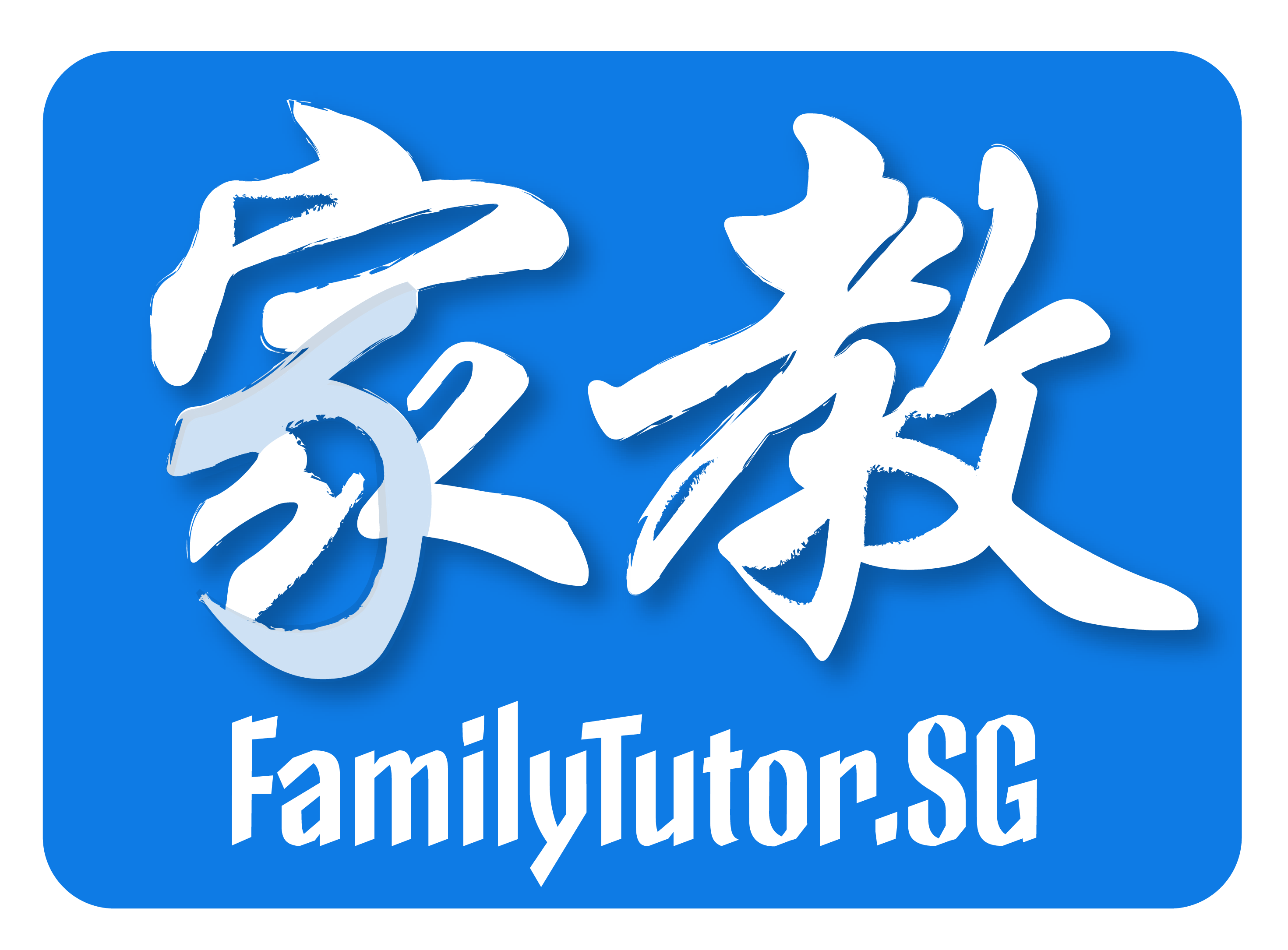Making an Effective PowerPoint Presentation

Among the various tools found in the Microsoft Office to help students, Microsoft PowerPoint is undoubtedly one of the frequently used ones. It is a tool that enables you to create your own PowerPoint presentations filled with slides, animations, and information needed to make an effective presentation. However, some individuals have trouble making an effective PowerPoint presentation due to the overwhelming amount of tools and possibilities Microsoft PowerPoint contains.
Microsoft PowerPoint is a bundle of possibilities as it can become anything the user wants it to be. It can become a fun and informative slideshow, a toll to help others understand a topic better, it can even become a form of test questionnaire if you know how to insert hyperlinks properly. These possibilities are what make Microsoft PowerPoint really attractive to certain individuals, and pair it up with a great speaker and you will be set to make an impactful and informative report.
Why make a PowerPoint presentation?
The sheer amount of ways you can customize your PowerPoint presentation to fit whatever topic you are discussing should already sell you by now. But if you are still sceptical about making a PowerPoint presentation for your report and not a straight up lecture, then we can name a few reasons why you might want to make a PowerPoint presentation:
• You are not limited to text
A PowerPoint presentation has a lot of visual tools to help you portray your data better. These could be charts or graphs (which are also customizable), photos, audios, and videos. By not limiting your presentation to text only, you can maintain the audience’s attention all throughout the presentation.
• Transitions
Transitions are a powerful tool once handled properly. A well-chosen transition can help improve the impact of the next slide in your presentation. However, be wary of putting too many transitions as they tend to take up a bit of time to finish animating.
• You can set timers for each individual slide
One of the great things about PowerPoint presentations is that when in a hurry, you can always set timers to limit the amount of time you spend on each slide. This can be great when your presentations are given time limits or when you just want to skip the whole pressing the spacebar or down arrow key when going to the next slide.
Relevance of PowerPoint presentations
If you think that a PowerPoint presentation is only useful in the confines of your classroom then you are sorely mistaken. Microsoft PowerPoint is useful for a lot of things other than school as well.
It can be used to present your data during a company meeting to help your higher ups visualize and better understand your report. This helps you make a less boring presentation as you can use charts and tables to effectively portray what you are implying.
As a teacher, a PowerPoint presentation can also be useful to help grab the attention of your students to lessen the chances of your students’ attention drifting into space while you are discussing. A PowerPoint presentation can even be useful when you make a slideshow of your memories for your high school reunion someday to help you project images better and make it more visible to the audience.
These are just a few examples on how a PowerPoint presentation can be relevant even outside the classroom. However, a poorly made PowerPoint presentation can often lead to the reverse effect and might lead your audience to lose interest in you presentation. But fear not, for we have come up with 10 ways to help make your PowerPoint presentation more effective.

10 Ways to Make Effective PowerPoint presentations
1. Use key phrases
When making your PowerPoint presentations, it is always important to include key phrases in your presentation to highlight the important parts of your presentations. Blindly typing in text without taking into consideration the important aspects of your report twill only lead to you becoming an audio book.
Try to find key phrases or sentences that will be the most impactful for the topic you are making a PowerPoint presentation about and make sure to include them in your presentation. Any minor information can then be spoken orally to keep your audience’s attention to you and your presentation.
2. Limit amount of text
The amount of text you put into each individual slide will relate to how boring your presentation will be. You do not want to make a carbon copy of your entire book in your presentation, this will only make your audience lose interest in the presentation and the report you made.
Instead, limit the amount of words you use to about 5 to 10 words per sentence and about 2 to 3 sentences per slide. This will make the content of your slides considerably smaller but you can make up for the lost word count by following step no.1 and only including key phrases of sentences in your PowerPoint presentation. The omitted words can then be said by you orally to not miss any minor detail that other audience may find interesting.
3. Use larger font sizes
When you are making a PowerPoint presentation, you need to consider that there are times when the audience at the back will have a hard time reading really small text. This can be solved by using larger font sizes to make the contents of your PowerPoint presentation visible to people in the back as well.
This pairs nicely with step no. 2 as the absence of a large number of words in your presentation will mean that you have more room to fit larger fonts in your presentation. This will not only make your slides more readable will also add more impact and weight to the key phrases in your slides.
4. Use subtle transitions
As previously discussed, some transitions can take quite a bit of time to animate and will in turn make your presentation longer. This can be useful when you need a break after every slide but will undoubtedly make your audience lose interest in your presentation as you will look like you are just killing time and not getting straight to the point.
To counter this, you can choose subtle transitions in your presentations to keep your audience engaged and interested. Subtle transitions enable you to move to the next slide with only a little delay to continue your discussion and not lose the interest and attention of your audience.
5. Use eye catching graphics
If you really want to catch the attention of your audience, then you can try to include eye catching graphics in your presentation. Learn about what peaks the interest of most of your audience by doing a little bit of research on their demographics. Then incorporate what you have learned from your research to you presentation.
If your audience consists of teens, then use graphics that would peak the interest of teens; the same can be said for adults as well. However, you should make sure to relate the graphics you used to that of your topic to avoid confusion and your audience focusing solely on the graphics and not the presentation itself.
6. Avoid fancy fonts
One of the things that add to a less readable report is using fancy fonts. There are a variety of fonts to choose found in Microsoft PowerPoint and each one can either be simple and legible or fancy and really hard to read.
Avoid using these calligraphy-like fonts and opt for a simpler font instead. This will save your audience the time and effort to properly read what is inside your slides and will give them more time to process what they have learned in order for them to understand your presentation better.
7. Use contrasting colors
On the topic of text visibility, you also need to mind the colors you use for your text and backgrounds. If possible, use contrasting colors between your text and the background to help make the text stand out even more. This will not only make your text more readable but will also make them attract the audience’s attention even more.
8. Incorporate charts and graphs if possible
If you are presenting numerical data between certain populations or individuals, then you can try to include charts or graphs in your presentations. This will not only save you the hassle of making a slide for each unique data, but will also give your audience a visual representation of the data you are presenting.
Charts and graphs are fairly easy to use in Microsoft PowerPoint and can even be customizable as well. You can choose their backgrounds, colors, and orientation to suit whatever your tastes are.
9. Include videos
Another way to help keep you audience engaged is to include videos in your presentation if possible. Videos help entertain your audience but can also help them understand the topic you are reporting even more if that video happens to be related to your presentation. However, make sure to use short but compact videos as to not waste any time and to keep your audience from being bored due to a video that is too long.
Don’t make it too long
And the last step to make an effective PowerPoint presentation is to make sure that your presentation is not too long. Too much information can often lead to the audience losing interest and their attention will slowly stray away from your presentation and into something else.
Make your presentation as short as possible while still covering and not missing the important parts of your topic. This is often easier said than done but revising your presentation if it seems to long can be one way to start. After all, it is better to make your audience feel eager to learn more about the topic after the presentation than to make your audience feel bored of the topic because you took too long to discuss it.
If you like what you have read and want to learn more, why not hire a tutor to help supplement your studies? And where would be a better place to find a suitable home tutor for you than at FamilyTutor? FamilyTutor is a home tuition in Singapore with thousands of highly skilled and capable tutors. We cover tuition from pre-school up to university level students and have a variety of subjects to teach you ranging from Maths, Sciences, and Languages. All it takes is a few clicks of a button and you can hire the best home tutors for your child.

Carelle
Carelle is a teacher who has been through the ups and downs of the teacher and learner life. She wishes for every learner to gain educational satisfaction that will help embody the people they want to be in the future.
Tell Carelle Below What You Think About Her Post!

About FamilyTutor!
FamilyTutor is an established home tuition agency in Singapore! We match suitable home tutors for our clients not just to improve the students' academic grades, but also to build a strong rapport and meaningful relationship with the students and even the their whole family. FamilyTutor put every student in good hands!
If you need an excellent home tutor, feel free to call/WhatsApp us at +65 8777-2168! Our matching service is free!
Related Posts!
Follow Us On Facebook!
Education Levels
National Exams
Math & Science Subjects
Language Subjects
Japanese Tuition
Korean Tuition
German Tuition
Humanities Subjects
Social Studies
Chinese Literature Tuition
About Us
FamilyTutor is an established and the people’s favourite home tuition agency in Singapore! We match a suitable tutor for you not just to improve the student’s grade, but also to build a good rapport and meaningful relationship with the student and even with the student’s whole family! With FamilyTutor, every Singaporean son & daughter is in good hands.
Contact Us
- 8777 2168
- 8777 2168
- Mon-Sun 9am-10pm (Including PH)
- contactus@familytutor.sg
- 17 Petir Road Singapore 678278